Online Console
This feature provides real-time monitoring of the system's operational status. By configuring different log levels, users can view detailed activity logs and API call information.
Path: System Configs > Online Console
The system can be monitored through the Online Console.
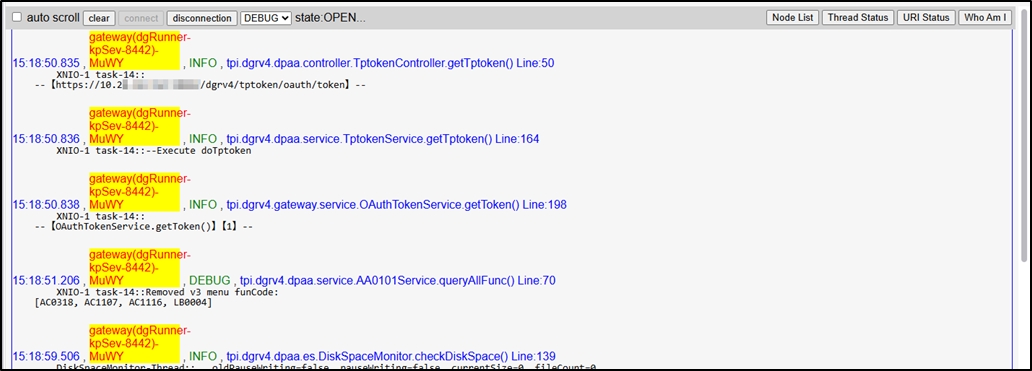
System Node and Gateway Status Overview
This section includes descriptions for Node List, Thread Status, URI Status, and Who Am I.
Node List: All registered nodes in the current system.

Thread Status: Current thread status of each gateway node in the system.
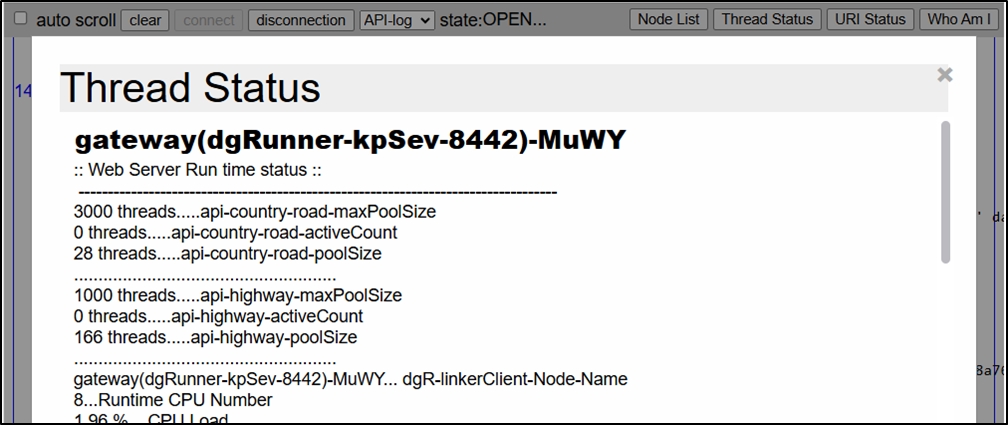
URI Status: API URIs processed through the gateway.
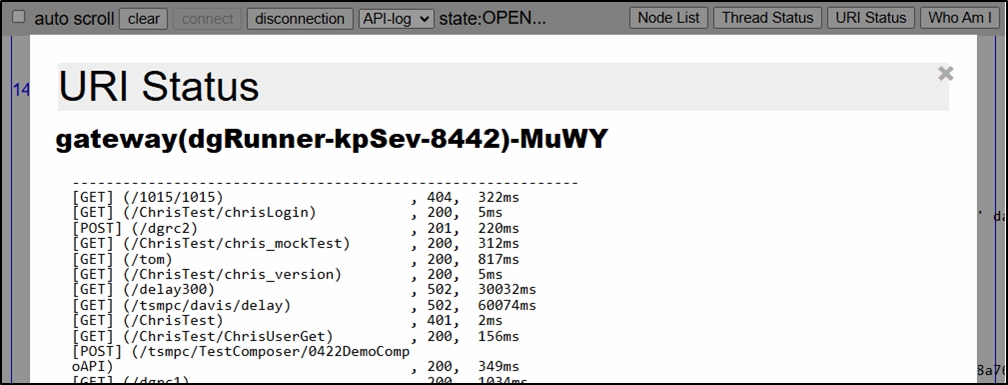
Who Am I: The gateway node currently handling the Online Console request.
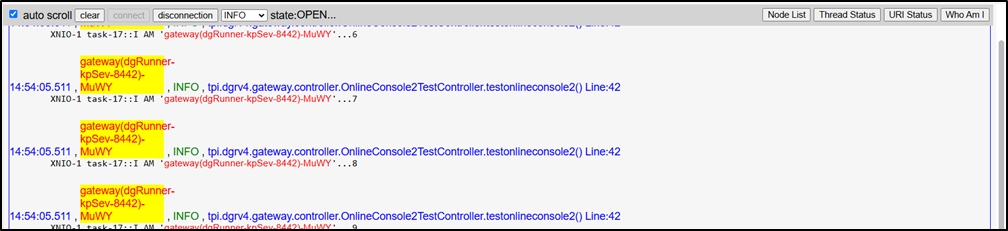
Application Scenarios for Online Console
In this section, you can explore the application scenarios for Online Console.
In order to launch the Online Console, go to System Configs > Setting, and set the value of
TSMP_ONLINE_CONSOLEtotrue.
Based on the security policy to prevent sensitive data leakage, TSMP_ONLINE_CONSOLE will be automatically shut down by a housekeeping scheduled task every day at dawn. This serves as a precaution in case IT personnel forget to close it. Normally, it should be closed immediately after use to ensure information security. Any personnel changes will be recorded in the Audit log for future inquiry.
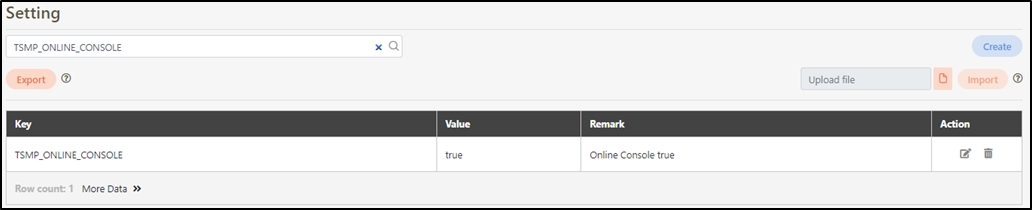
Set the log level to view. The system defaults to DEBUG.
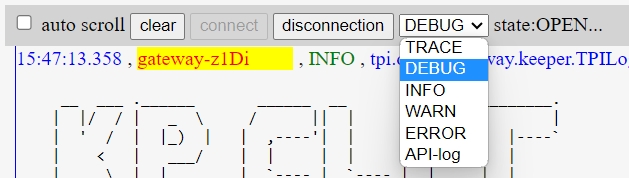
TRACE
The primary purpose is to debug and troubleshoot, which assists developers in understanding whether a request has been modified or had headers or other metadata added during transmission, and whether it has passed through a proxy server, etc.
DEBUG
Used for debugging and troubleshooting and allows users to view detailed debug information to help analyze and resolve issues.
INFO
Record system information, log information, service information, system monitoring.
WARN
Refers to the Warning information that is typically used to alert users to potential problems or errors.
ERROR
Refers to the Error information that is typically used to display errors or important problems in the application that may cause the application to not function properly or perform the wrong operations.
API-log
The function or log used to record API requests and responses for an application or service.
Upon making API calls, the user can view four logs of the API via API-log.
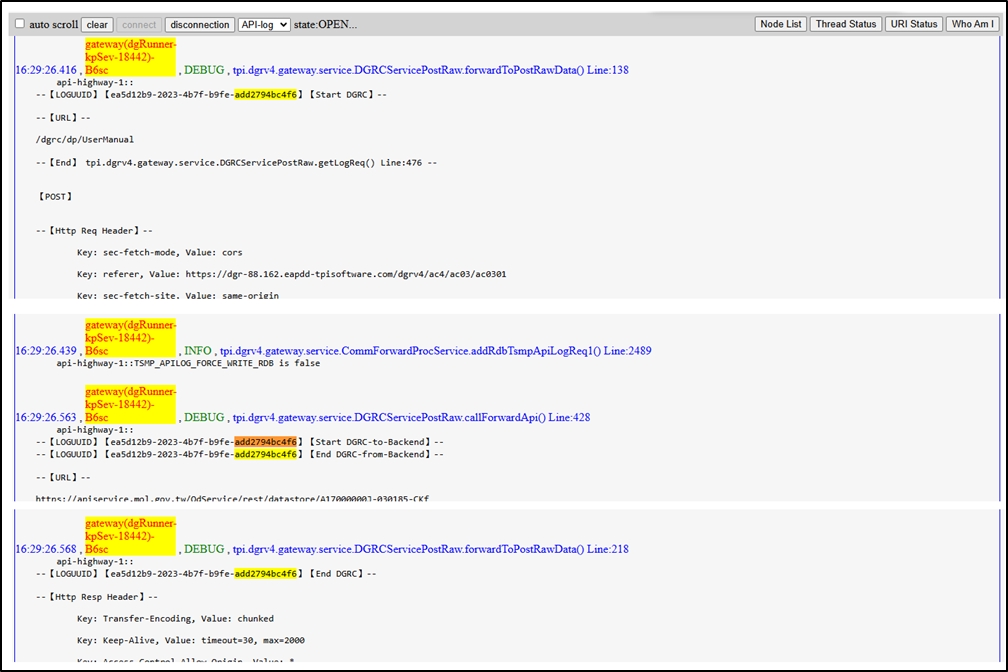
The four logs of the API-log are provided in the following formats.
The first log provides the
URL,Http Req Header, andReq payload / Form Dataformats.The 2nd and 3rd log provide the
URL,Http Req Header,Req payload / Form Data,Http Resp Header,Http status code,Http Elapsed Time, andResp payload....Return....formats.The fourth log provides the
Http Resp Header,Http status code, andResp payload / Form Dataformats.
Last updated
Was this helpful?
