API Abnormal Report
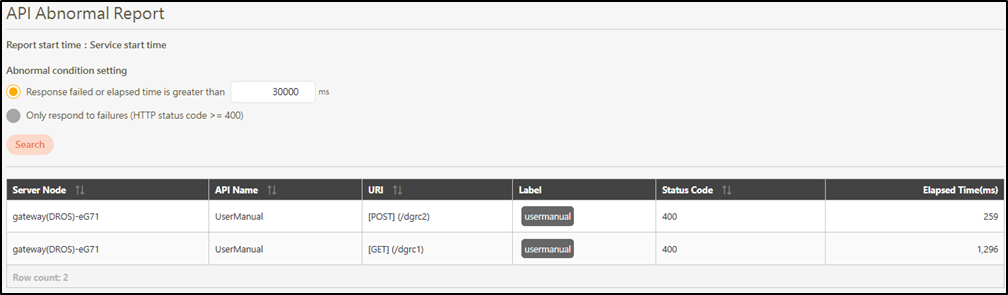
Response failed or elapsed time is greater than N ms
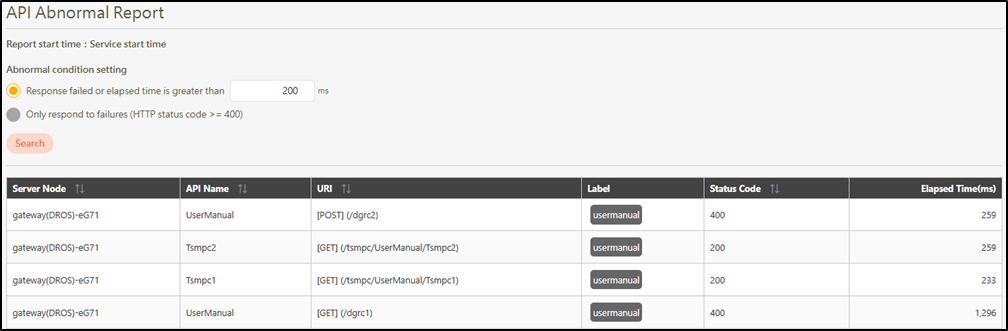
Only respond to failures (HTTP status code ≥ 400)

Was this helpful?
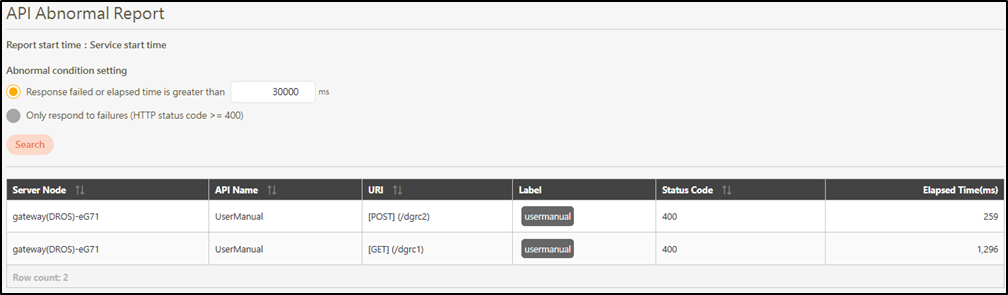
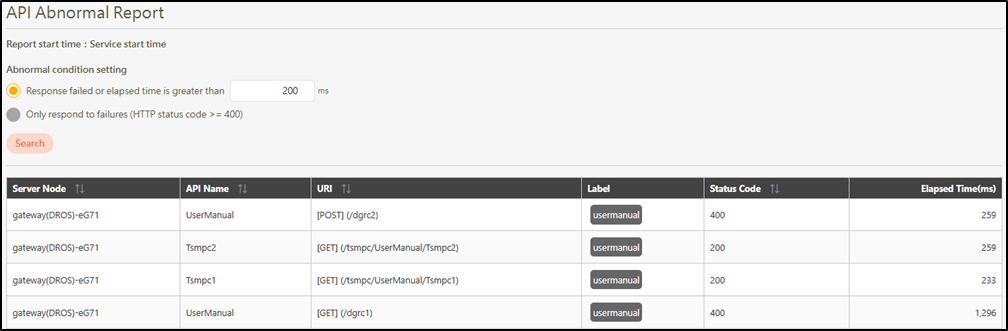

Was this helpful?
Was this helpful?