Items
Path: System Configs > Items
Items allow users to maintain the data of most fixed lists in the AC system.
Most items are necessary settings required for system operation; if users change them randomly, it may result in system errors, such as: Setting MEMBER_REG_FLAG is a display item in the drop-down menu used to set the member registration switch at the front stage; this function is similar to the registry in Windows. Do not change them by yourself without the instruction of TPIsoftware personnel.
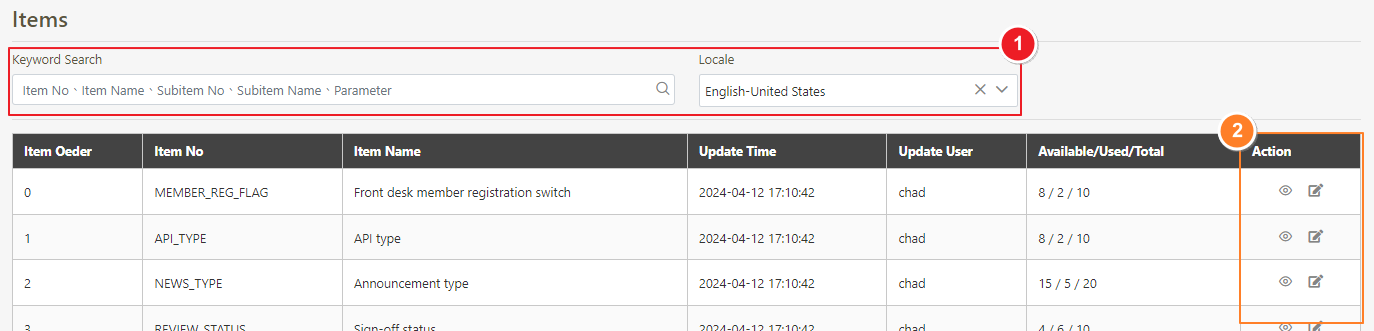
Search Items
Keywords or languages can be entered to search for items.
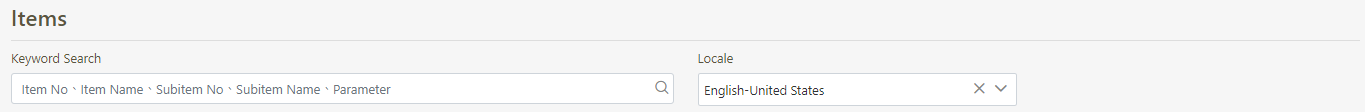
Import and Export Items
To modify multiple items at once, click Export to export the items as an .xlsx file. Modify the desired fields, click on the ![]() icon, and then click Import to import the modified file without needing to rename it.
icon, and then click Import to import the modified file without needing to rename it.
The rules are as follows:
1. Based on ITEM_NO + SUBITEM_NO + LOCALE, if a duplicate exists, it will be updated; if no duplicate exists, a new record will be added.
2. This is mainly used for multilingual support.
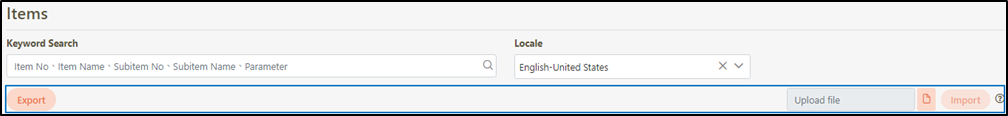
Update Items
Search for the item to modify, and click on the
 icon to update it to access the update page.
icon to update it to access the update page.
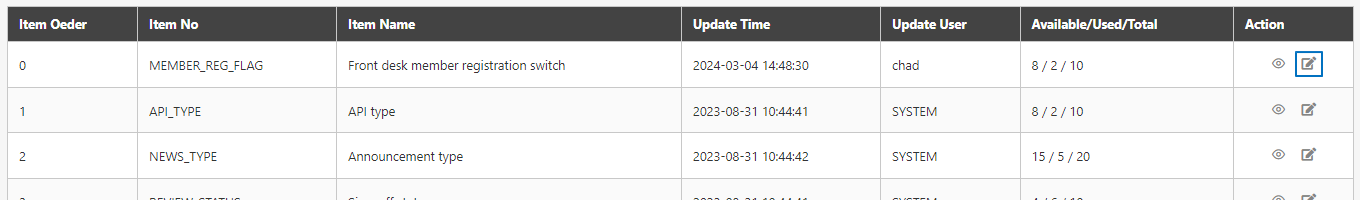
Modify the desired fields, and click Update to save and exit.
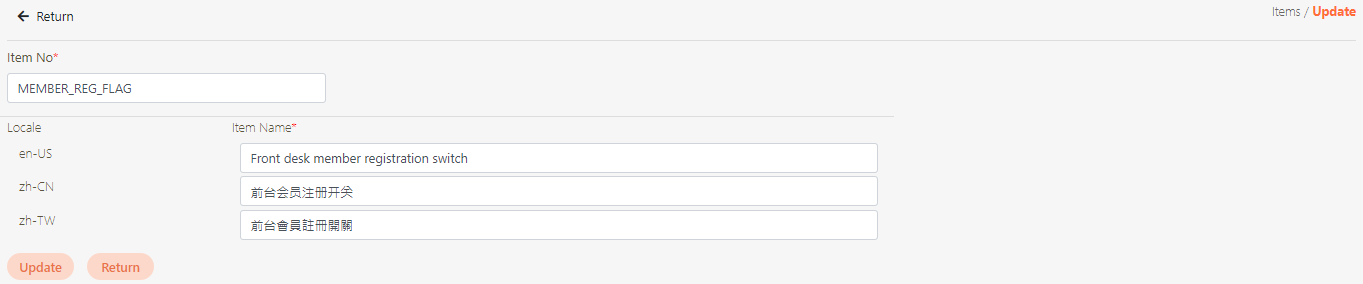
View Items
Search for the item to view details, and click on the
 icon and access the Item’s subcategory list page.
icon and access the Item’s subcategory list page.
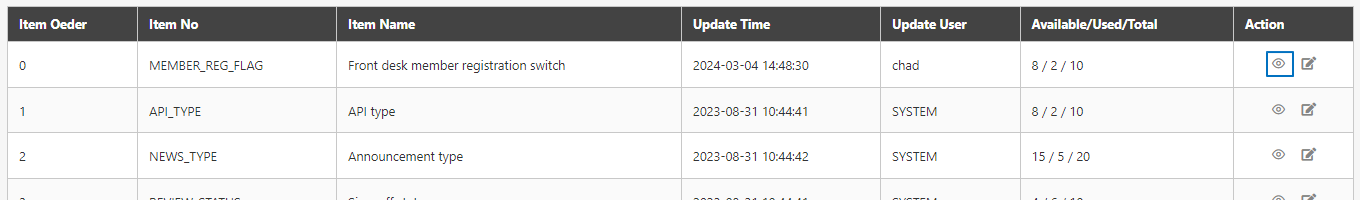
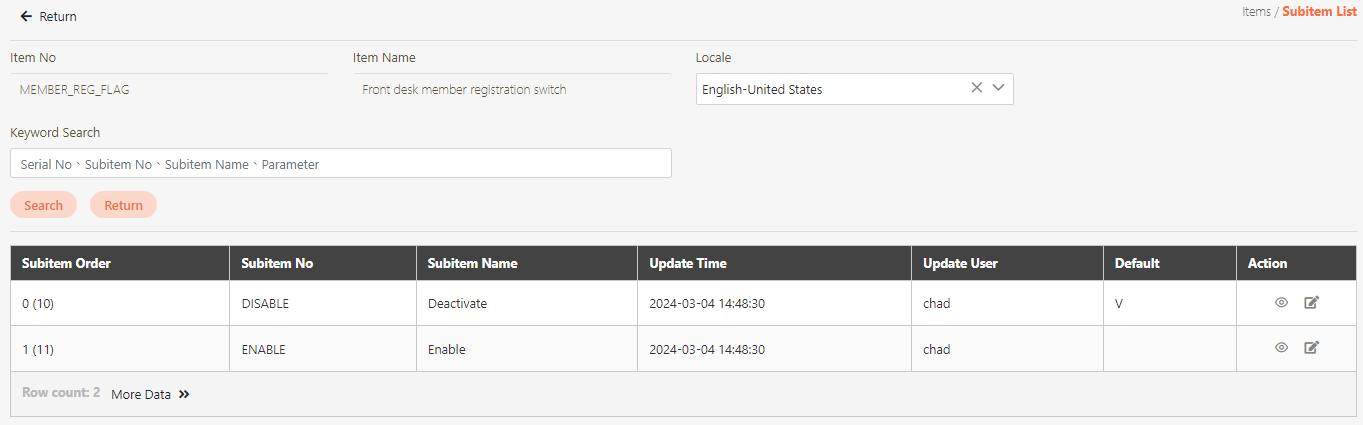
Click on the
 icon to access the subcategory details page.
icon to access the subcategory details page.Click on the
 icon to access the subcategory update page.
icon to access the subcategory update page.
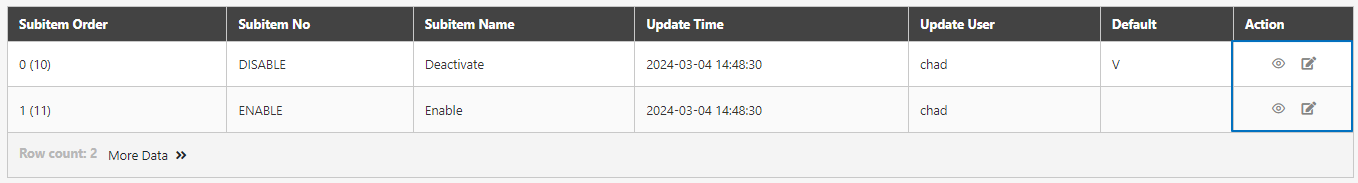
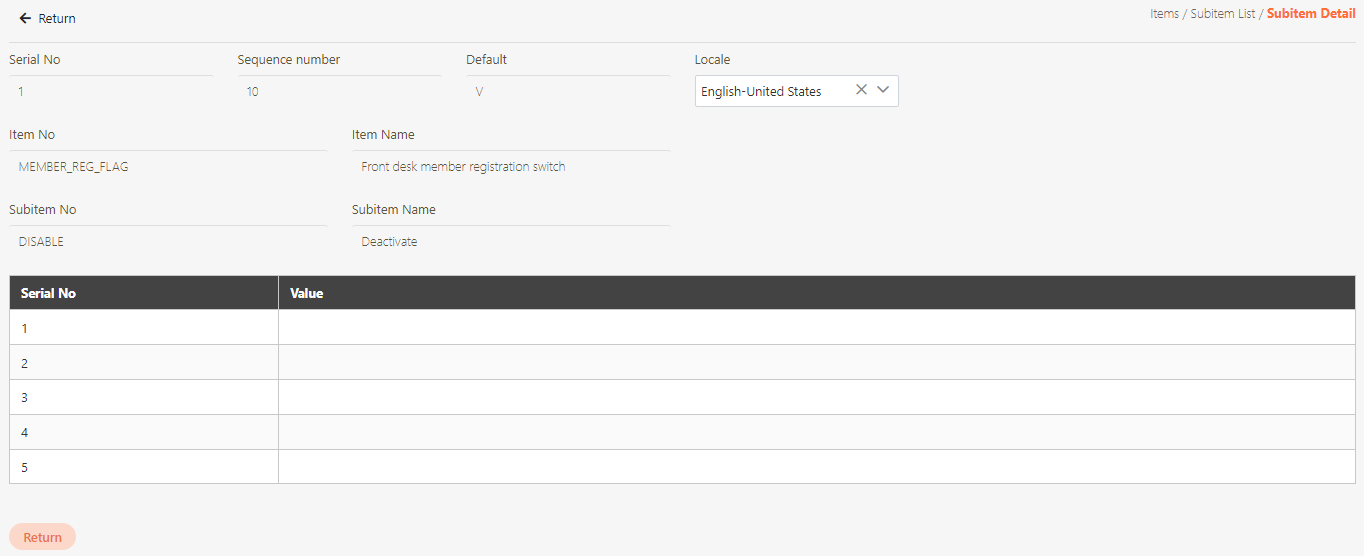
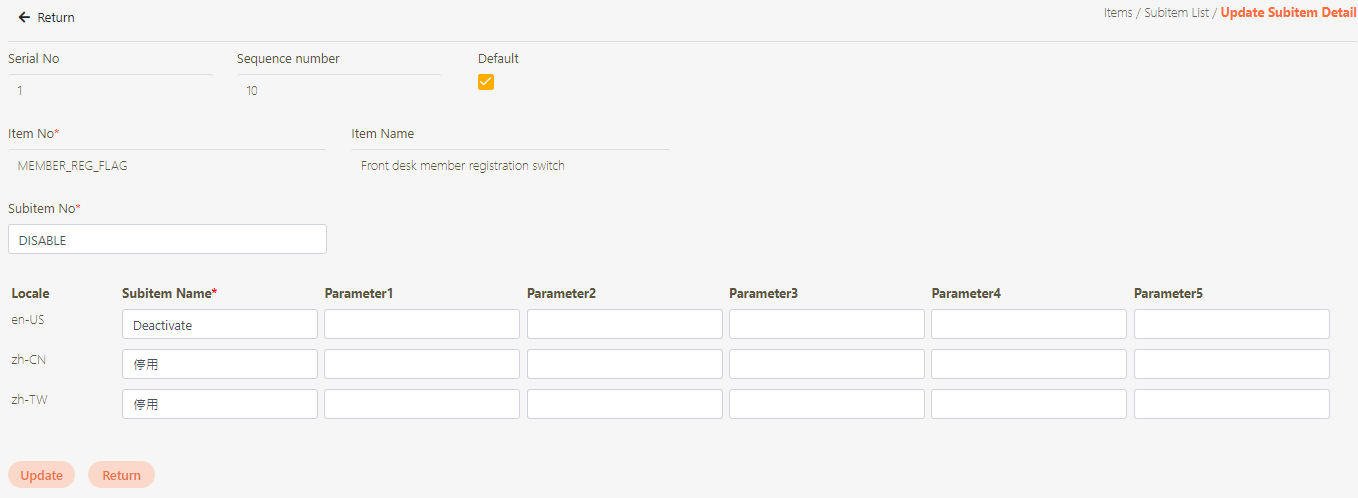
Was this helpful?
