JWE Cert. Management
Path: Certificate Management > JWE Cert. Management
The system can search API clients, view the credentials of the user, upload, delete and download JWE credentials.
Client search and detailed Certificate Management can be performed on the home page; the client credential details here are more similar to entering the advanced function of Certificate Management.
After entering detailed Certificate Management, its functions include upload credentials, client credential details, download credentials and delete client credentials.
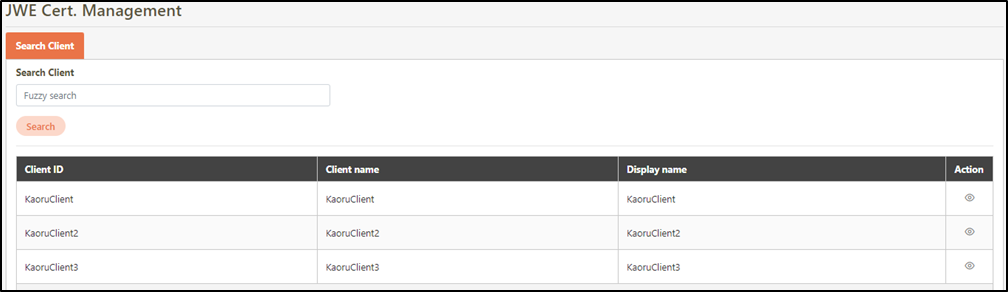
Search Client
Keywords can be used to search for clients.
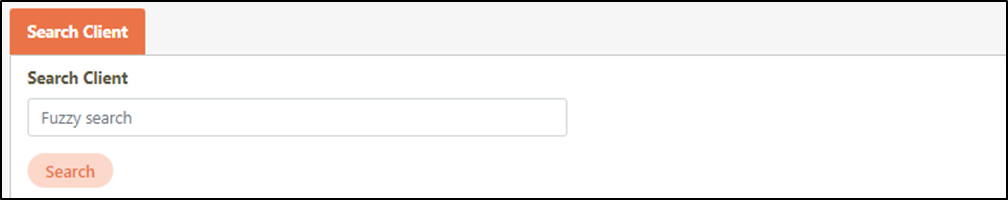
View Client Certificates
To view client credential details, search for the client using keywords, and click on the
 icon to view the details of the user.
icon to view the details of the user.
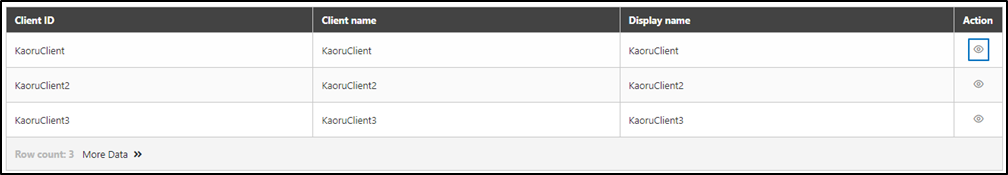
The client credential list is blank by default. Upload credentials, and the client credential details can be viewed, credentials can be downloaded, and client credentials can be deleted. Credentials that will soon expire will be presented with red texts.
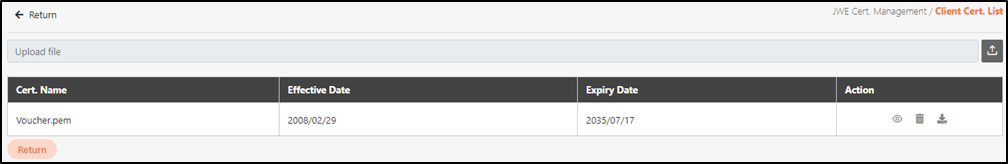
Upload Certificate
Click on the ![]() icon to upload files.
icon to upload files.
If the Effective Date and Expiry Date of the certificate are the same, it will be replaced directly.
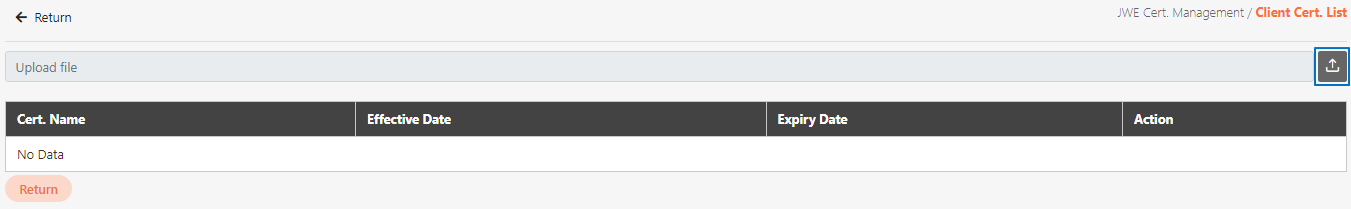
Client Cert. Details
To view credential details, click on the![]() icon to view credential details and access the credential details page.
icon to view credential details and access the credential details page.
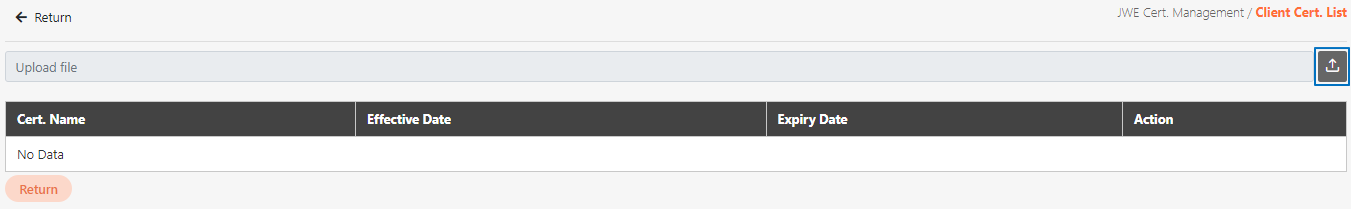
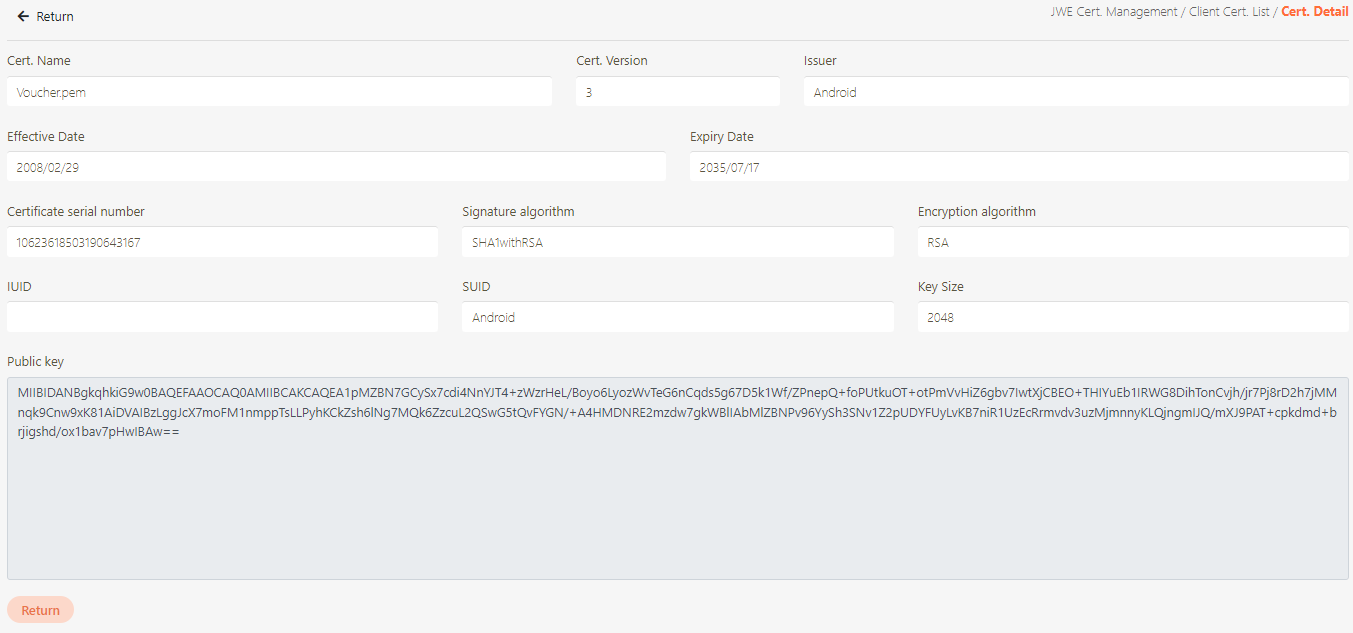
Delete Certificate
In this section, you can find instructions on how to delete certificates.
Search for the certificate to delete, and click on the
 icon to proceed.
icon to proceed.
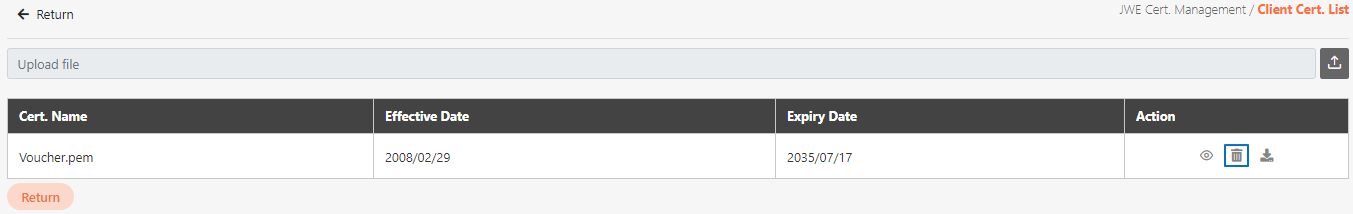
A warning prompt displaying the message “Confirm Delete?” will pop up. Click Confirm to delete this certificate and exit.
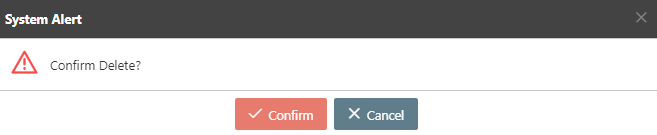
Upon deleting credentials, the prompt displaying “1298 - No information found” will pop up. Click OK to exit.
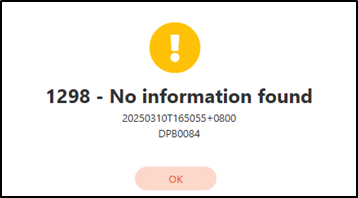
Download Certificate
To download credentials, click on the ![]() icon to download credentials.
icon to download credentials.
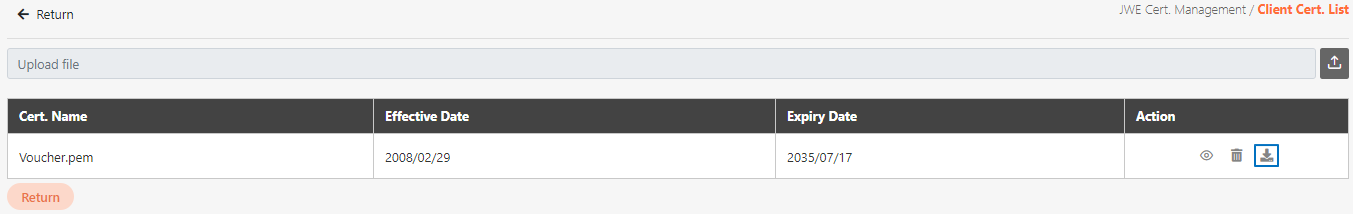
Was this helpful?
