AC MLDAP IdP
Path: AC User Management > AC MLDAP IdP
The system supports multiple sets of LDAP identity providers. Each set may correspond to a different department or service in the organization. Additionally, there are multiple sets of LDAPs with HA architectures, allowing organizations to be more agile in LDAP resource allocation.
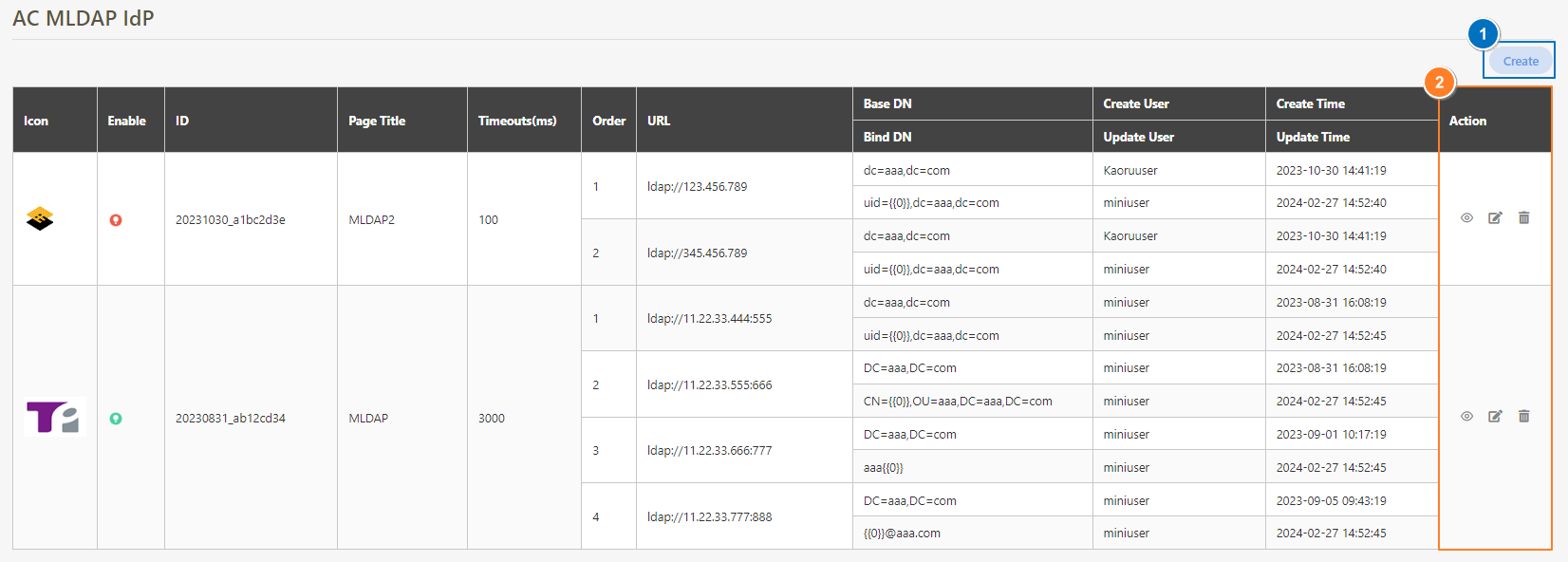
Create AC MLDAP IdP
Click Create to access the AC MLDAP IdP creation page.
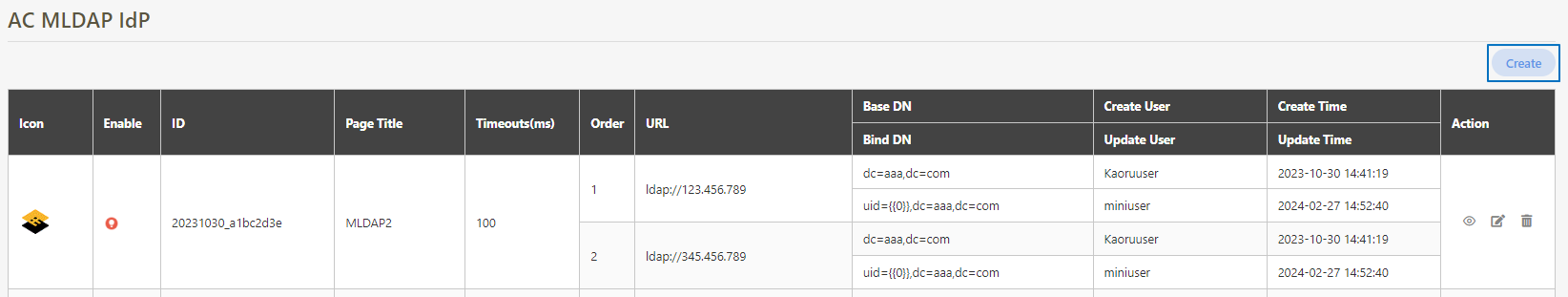
Fill in the data or make selections as instructed below. The fields marked with “*” are required.
Enable*: This account is active (Y) or inactive (N).
The best practice is to enable only one account. If multiple accounts are enabled, the system will use the most recently created one.
Timeout(ms)*: Expiration time (unit: milliseconds).
Policy*: The connection method for this account, either Sequentially or Random.
Approval Result Mail*: Specify the reviewer's email, default for manual review, but the system can also perform an auto-review.
Page Title*: Header of the login page.
Icon: Click Choose file to select and upload an identifiable AC MLDAP IdP image. If no image is uploaded, the system will automatically use the digiRunner logo.
Order*: The connection sequence.
URL*: LDAP / Windows AD host location, one URL can be created.
Base DN*: Specify the start or root node for the search in the LDAP directory tree.
Bind DN*: A node in the LDAP directory tree used to verify the identity of a user or application for appropriate actions in the directories.
Click Create to save and exit.
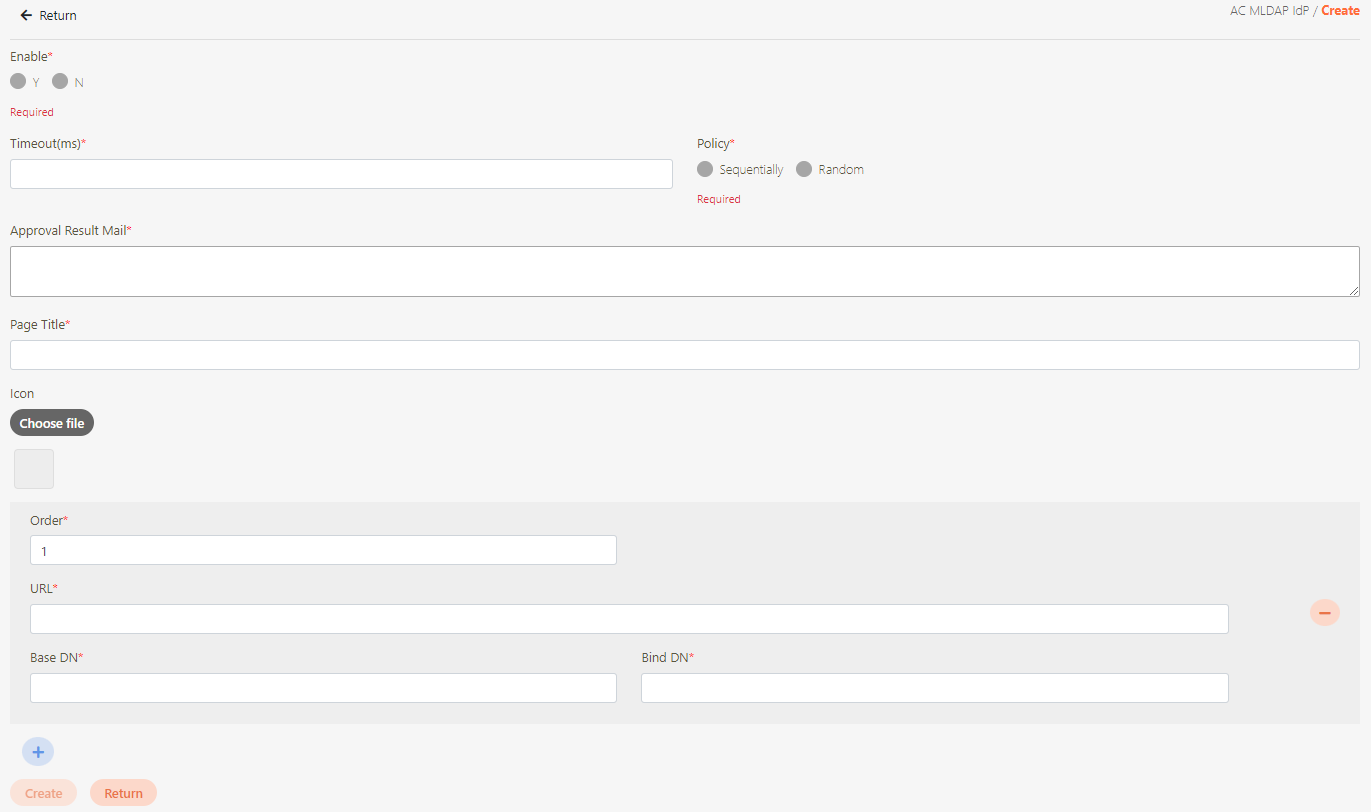
View AC MLDAP IdP
Click on the ![]() icon to access the details page.
icon to access the details page.
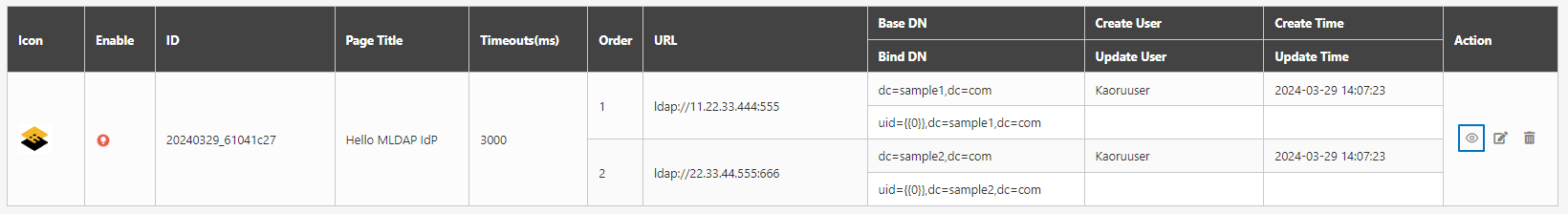
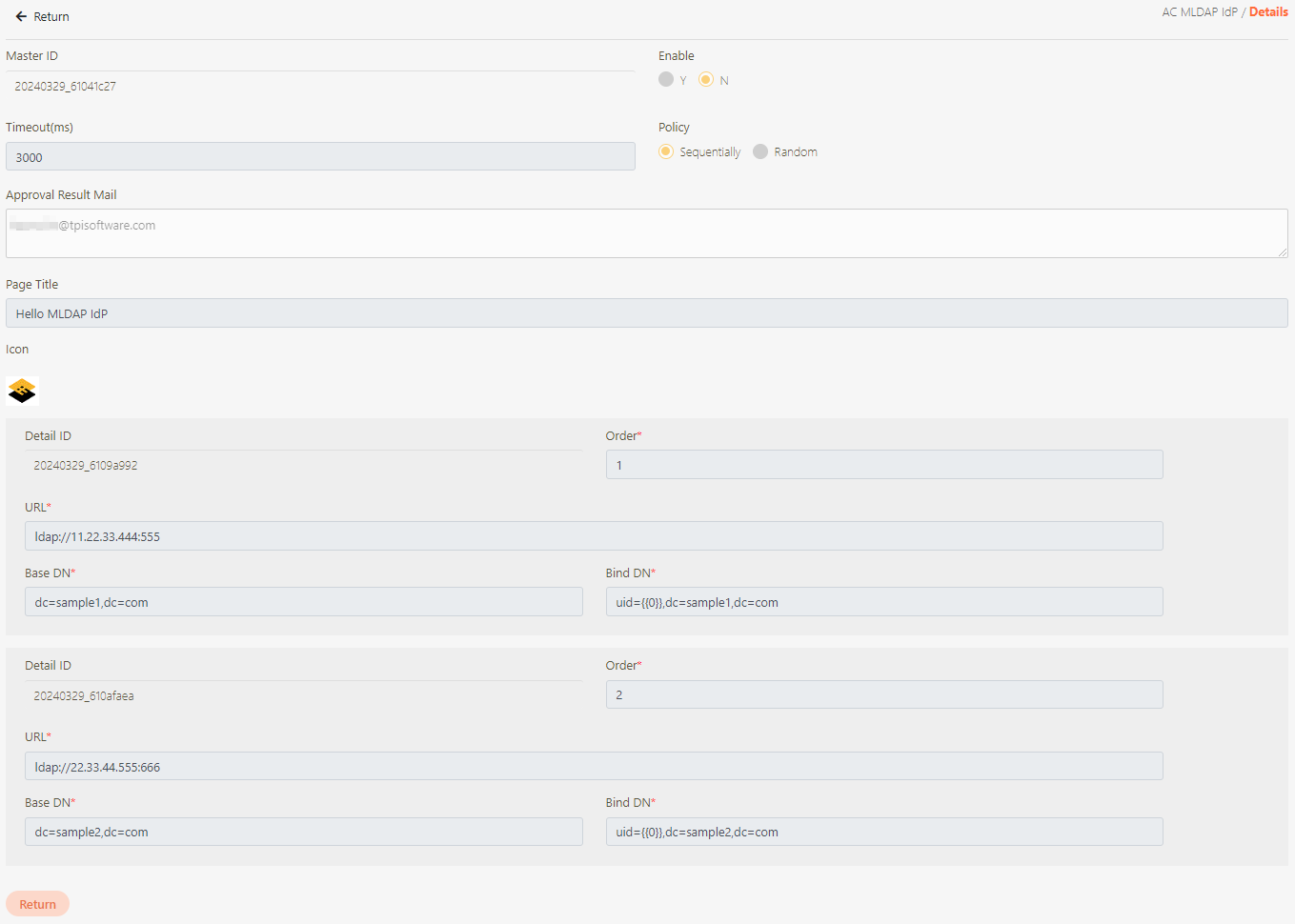
Update AC MLDAP IdP
Click on the
 icon to access the update page.
icon to access the update page.
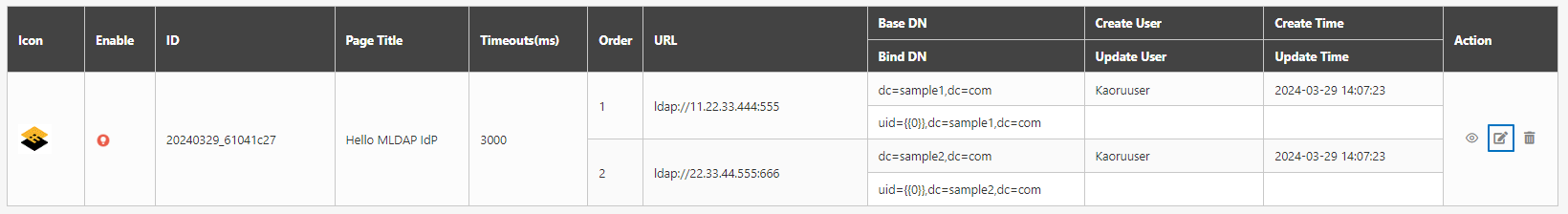
Modify the desired fields, and click Update to save and exit.
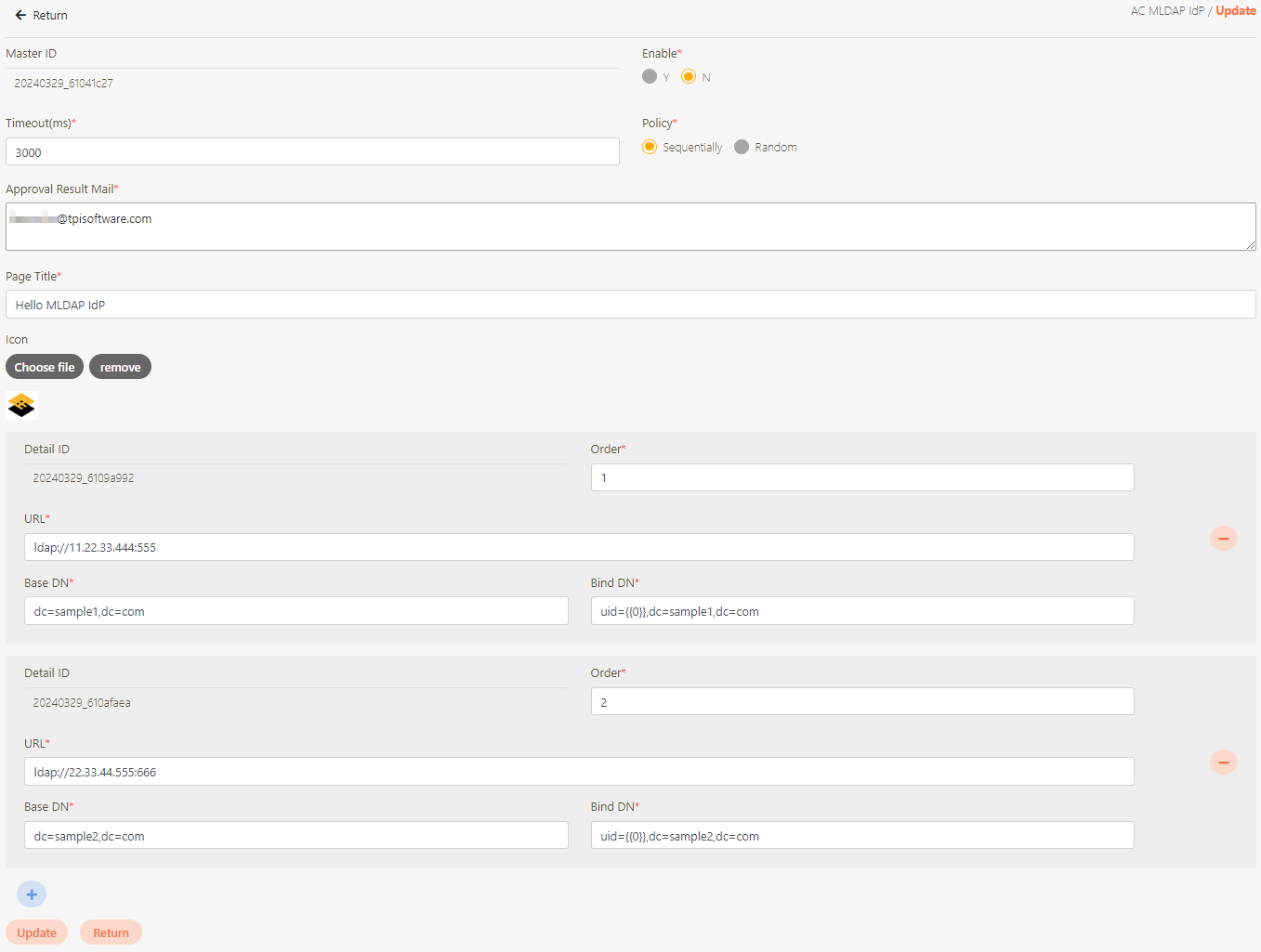
Delete AC MLDAP IdP
Search for the AC MLDAP IdP to delete, and click on the
 icon to proceed.
icon to proceed.
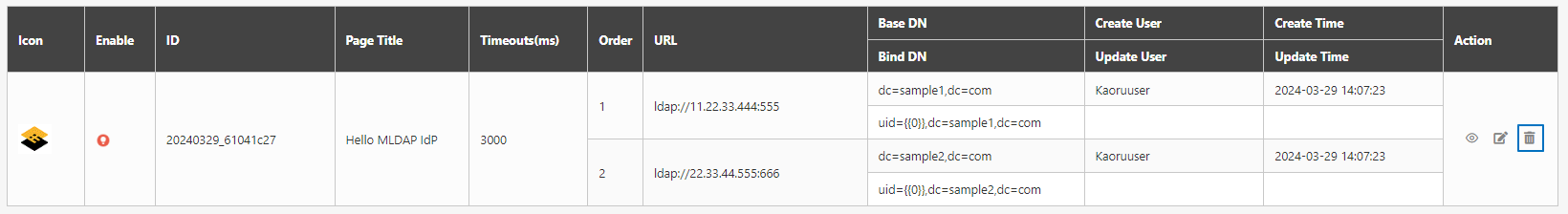
A warning prompt displaying the message “Confirm Delete?” will pop up. Click Confirm to delete the AC MLDAP IdP and exit.
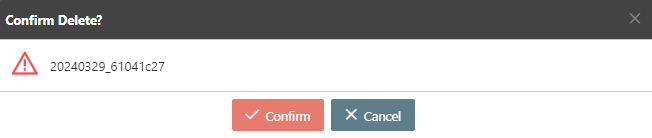
Was this helpful?
