GTW API IdP
Path: Client Management > GTW API IdP
In this section, you can find instructions on how to maintain the API authentication servers using the gateway.
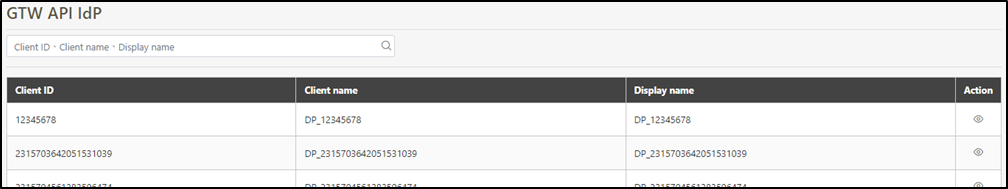
Search GTW API IdP
To search for GTW API IdP, you can search using the relevant information as keywords.
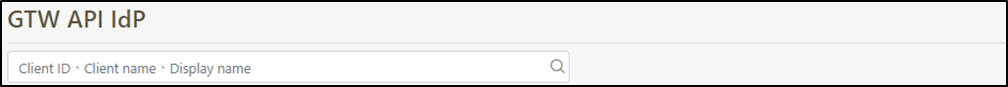
Client List of GTW API IdP
To view the details of GTW API IdP, you can search using the relevant information as keywords, and click on the
 icon to access the GTW API IdP Client List page.
icon to access the GTW API IdP Client List page.
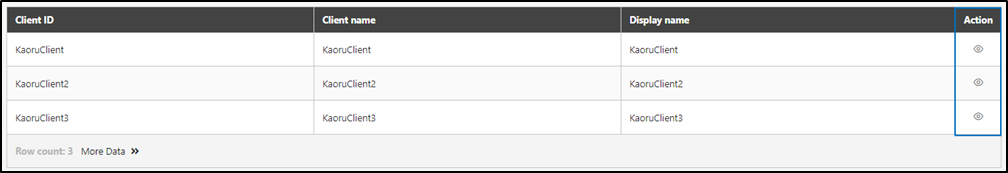
Users can create, update, view details, and delete the clients.
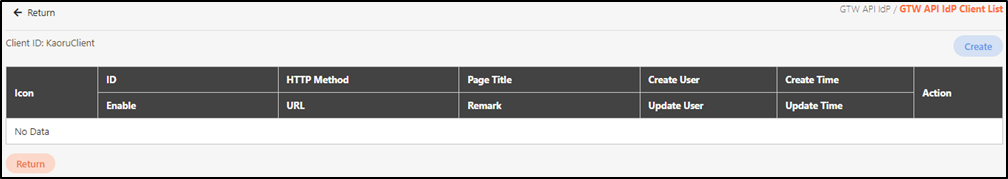
Create API IdP Clients
Click Create to access the API IdP Client creation page.
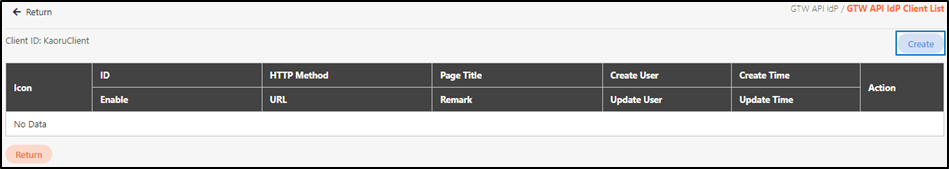
Fill in the data or make selections as instructed below. The fields marked with “*” are required.
Enable*: This account is active (Y) or inactive (N).
Page Title*: Header of the login page.
Icon: Click Choose file to select and upload an identifiable GTW API IdP image. If no image is uploaded, the system will automatically use the digiRunner logo.
Request URL*: Specify the Uniform Resource Locator (URL) of the resource or service to be accessed.
Request Header: The header section of an HTTP request contains key information, including client environment details, authentication credentials, and content format, enabling the server to interpret the request and respond accordingly.
Request Body*: Select from none / form-data / x-www-form-urlencoded / raw.
Response*: Select the response type from HTTP status, and HTTP status + return code.
Select HTTP status to define a response of 200~299 as successful verification. The following fields required: ID Token.name, ID Token.email, ID Token.picture.
Select HTTP status + return code to define matching JSON Field + Value as successful verification. The following fields required: JSON Field*, Value*, ID Token.name, ID Token.email, ID Token.picture.
JSON Field*: The key for verification.
Value*: The value for verification.
ID Token.name: A standard claim in the ID Token that represents the verified user's name. It is used by the client to identify the user. The ID Token is a JWT issued by the authorization server upon successful OIDC authentication, and it contains the user's identity information.
ID Token.email: In OAuth 2.0 and OpenID Connect (OIDC), the ID Token typically includes the email claim representing the verified user's email address. The field can be used to identify the user or passed to the application for further use.
ID Token.picture: In OpenID Connect (OIDC), picture is an optional claim that provides the URL of the verified user’s profile image. Applications may use this information to display the user’s profile image and enhance the personalized user experience.
3. Click Create to save and exit.
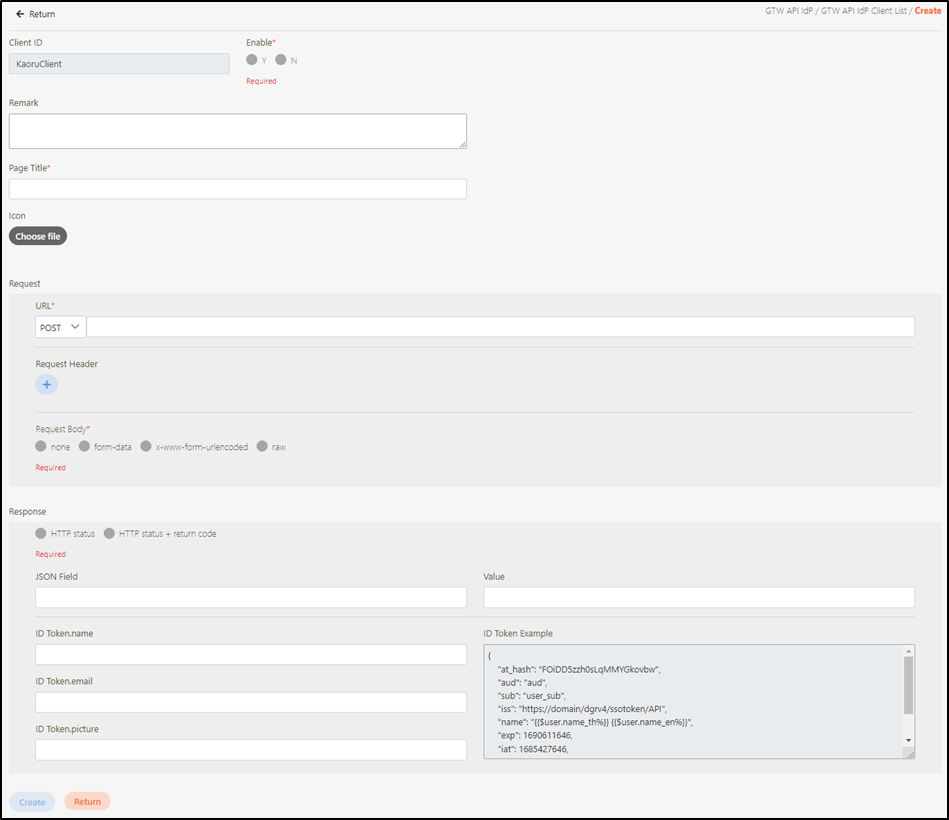
Manage API IdP Clients
Search for the API IdP client you want to view details, and click on the
 icon to proceed.
icon to proceed.
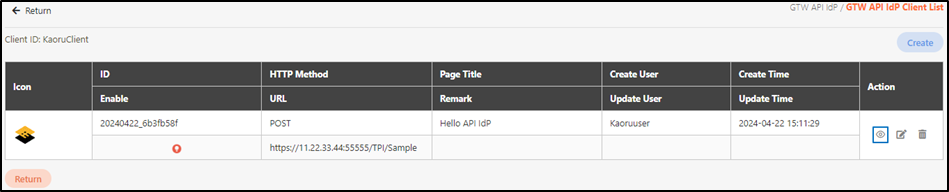
View the API IdP client details.
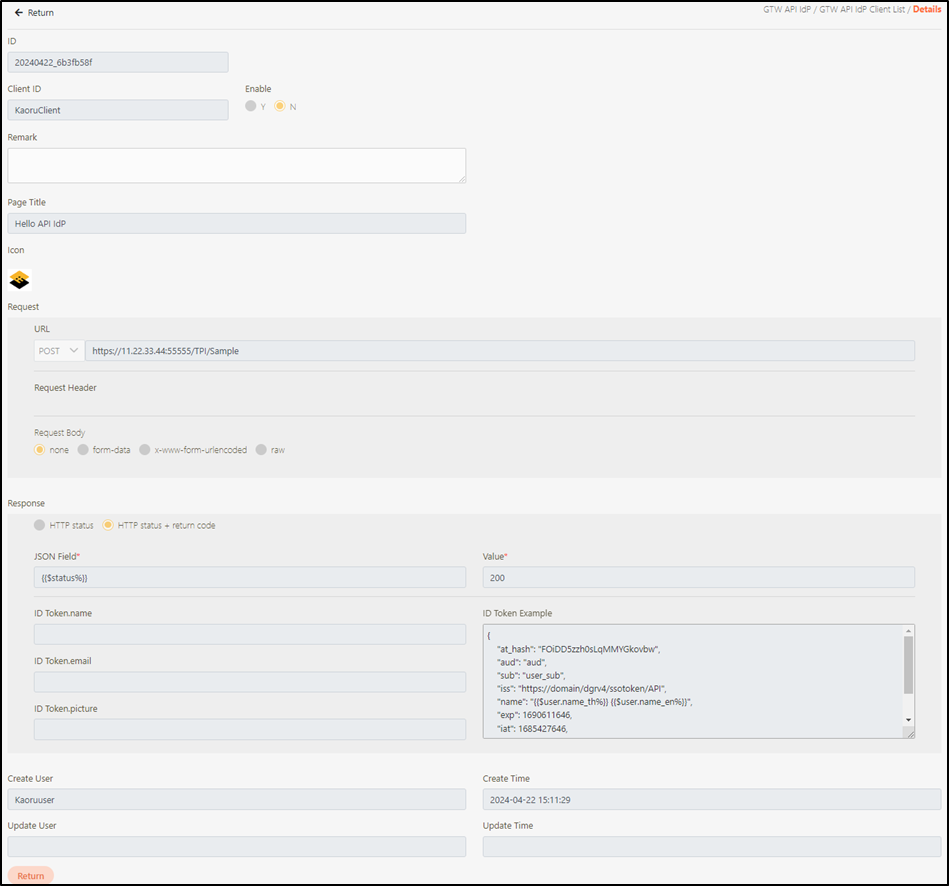
Search for the API IdP client you want to modify, and click on the
 icon to access the update page.
icon to access the update page.
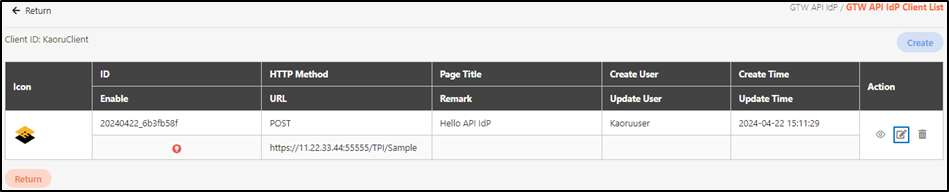
Modify the desired fields, and click Update to save and exit.
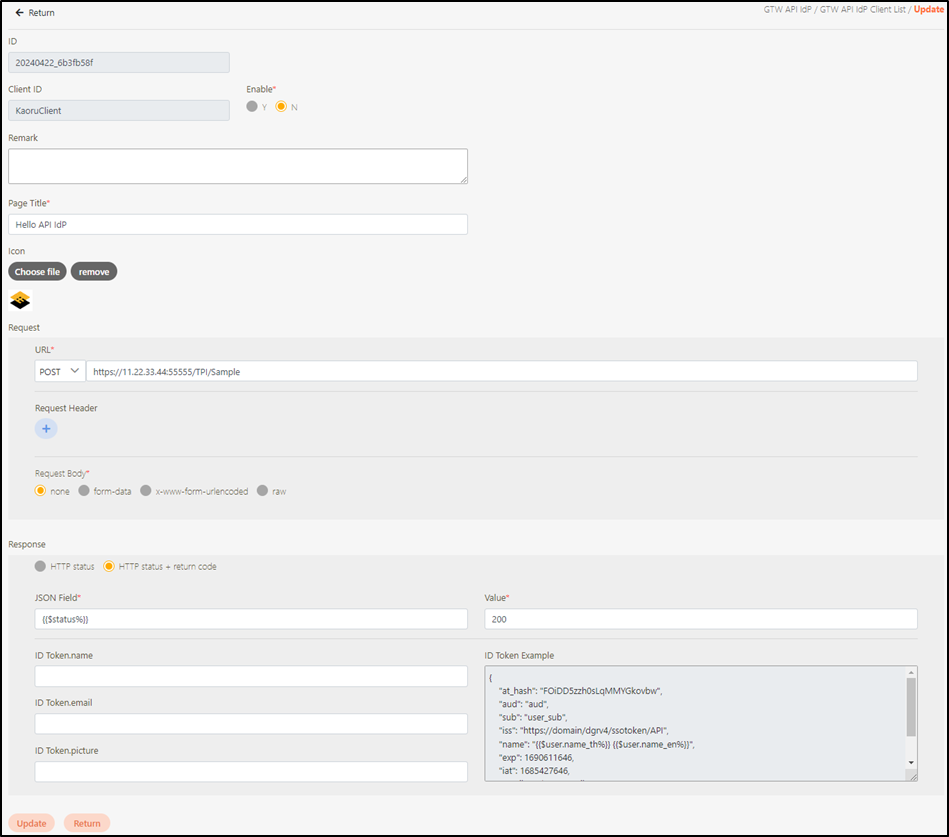
Search for the client ID to delete, and click on the
 icon to proceed.
icon to proceed.
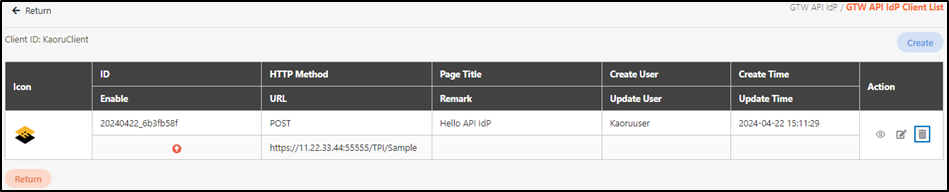
A warning prompt displaying the message “Confirm Delete?” will pop up. Click Confirm to delete this API IdP client and exit.
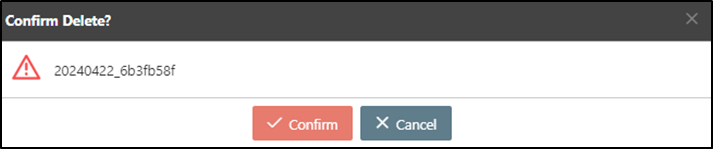
Last updated
Was this helpful?
