Rtn Code Management
Path: Development Mode > Rtn Code Management
In order to control the number of the warning message displayed when the system reports errors, corresponding system messages can be searched according to the returned code.
If errors occurred on the system, engineers will compile a return code for this error, and define an error message for the return code on the Rtn Code Management page.
If users made input errors, a warning prompt displaying the message “1298 - No information found” will pop up.
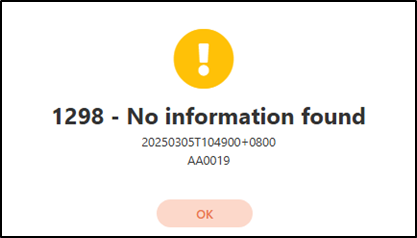
This error message is because the engineer defined the “user input error” operation error as “1298,” and related personnel will go to the Rtn Code Management page and define the “1298” message as “No information found”.
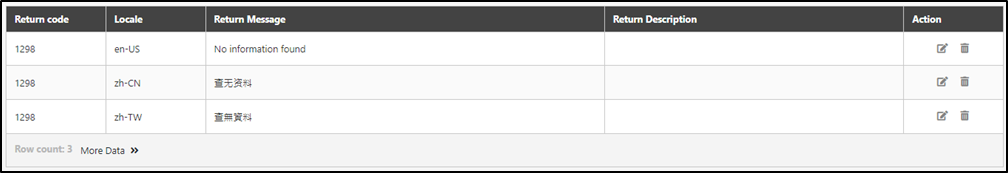
Rtn Code Management functions similarly to Function Management, displaying names according to the browser's language settings. The regional language is used to facilitate the language switching.
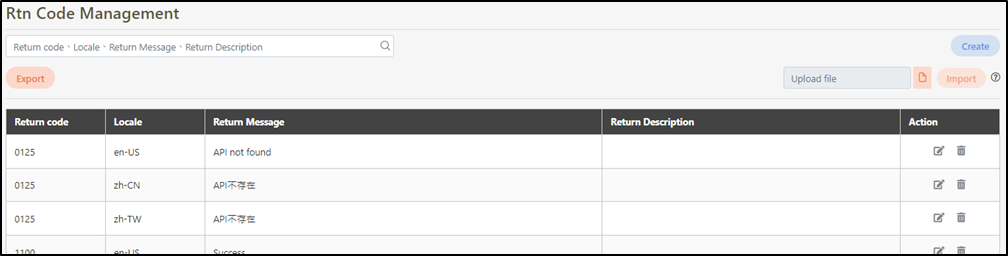
Create Return Code
In this section, you can find instructions on how to create return codes.
Return codes must be created by TPIsoftware personnel. General users cannot define or trigger return code events. Therefore, return codes created by users will not be effective and are only for review purposes. If you need to create a return code, please contact TPIsoftware personnel.
Click Create to access the return code creation page.
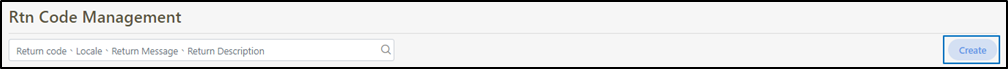
Fill in the data or make selections as instructed below. The fields marked with “*” are required.
Return code*: Usually a number provided by engineers; custom definitions have no effect.
Locale*: Refers to the language in which the return code messages are displayed; must match the language of the browser. For more information, refer to Switch and Query Languages.
Return Message*: The message that the system prompts to the user when incidents are triggered. Such as: 1298 - No information found.
Return Description: Detailed descriptions of the return code.
Click Create to save and exit.
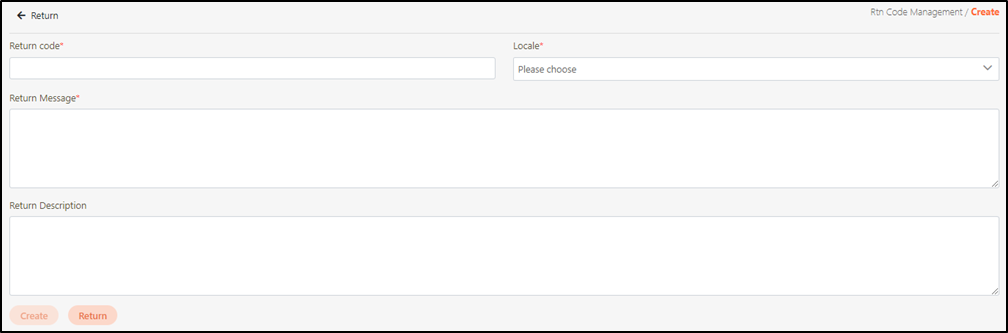
Search Return Code
Enter the keywords to search for the desired return code.
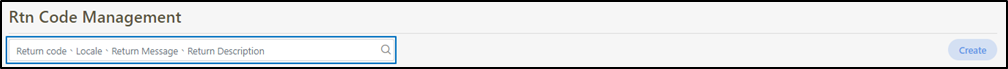
Import and Export Return Code
To modify multiple return codes at once, click Export to export the return codes as an .xlsx file. Modify the desired fields, click on the ![]() icon, and then click Import to import the modified file without renaming it.
icon, and then click Import to import the modified file without renaming it.
The rules are as follows:
Based on TSMP_RTN_CODE + LOCALE, if a duplicate exists, it will be updated; if no duplicate exists, a new record will be added.
This is mainly used for multilingual support.
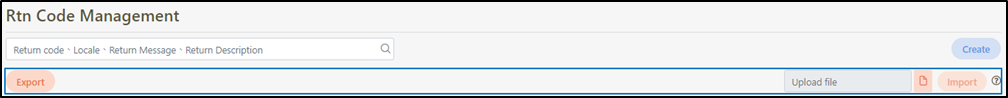
Update Return Code
Search for the return code to modify, and click the
 icon to access the update page.
icon to access the update page.
Those marked with “*” are required to make changes.
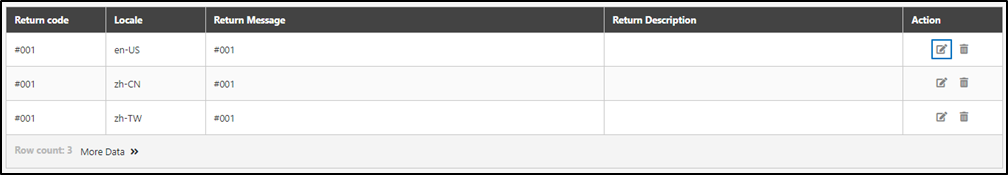
Modify the desired fields, and click Update to save and exit.
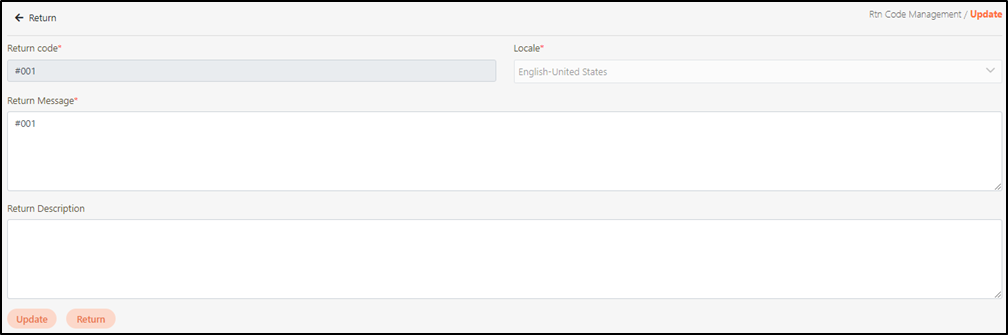
Delete Return Code
In this section, you can find instructions on how to delete return codes.
Search for the return code to delete, and click on the
 icon to proceed.
icon to proceed.
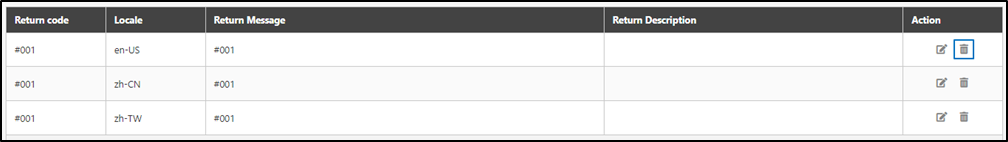
A warning prompt displaying the message “Confirm Delete?” will pop up. Click Confirm to delete the return code and exit.
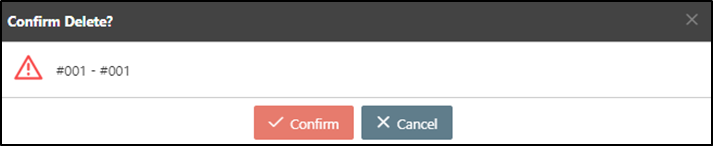
Last updated
Was this helpful?
