Security Level
Path: Client Management > Security Level
Classifies security levels for clients; security levels available for selection range from A~D. The security levels of API Client and API Group must be the same in order for them to be authorized to API groups.
Simply select the default system security for general security level.
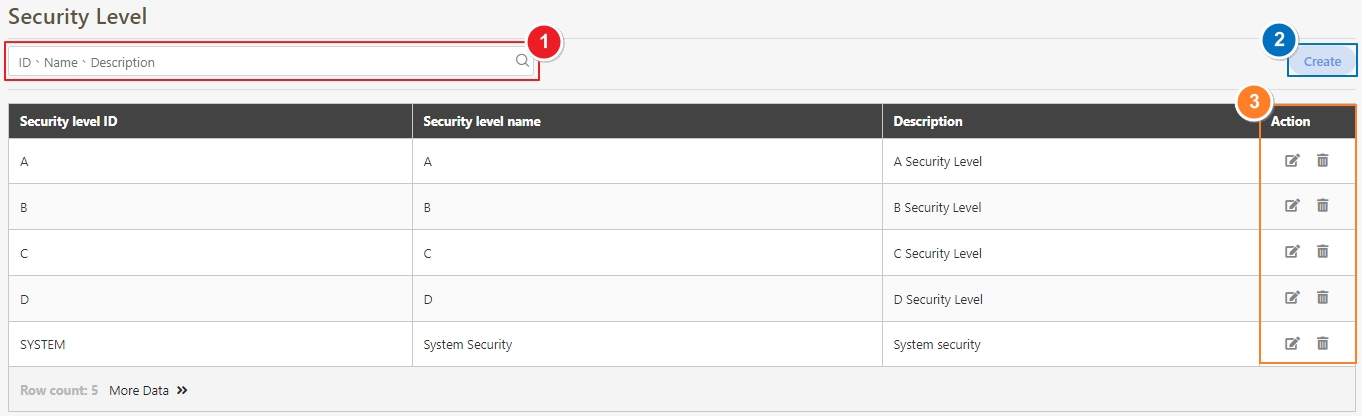
Create Security Level
Click Create to access the security level creation page.
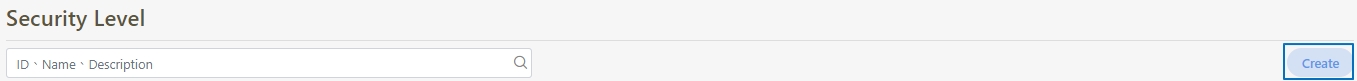
Fill in the data or make selections as instructed below. The fields marked with “*” are required.
Security level ID*: ID of the security level.
Security level name*: Name that can identify the security level; it will be displayed in API Client and API Group.
Description: Description of this security level.
Click Create to save and exit.
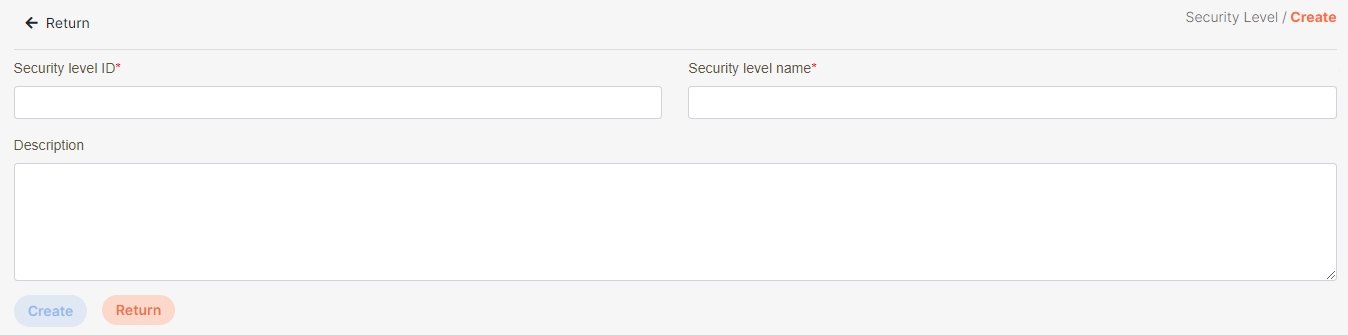
Search Security Level
To search for security levels, enter the keywords to search for related security levels.
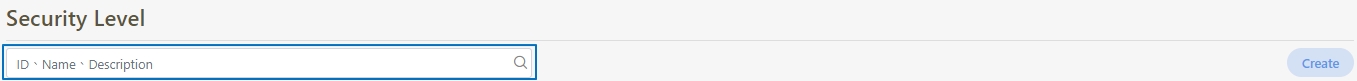
Update Security Level
Search for the security level to modify, and click on the
 icon to access the update page.
icon to access the update page.
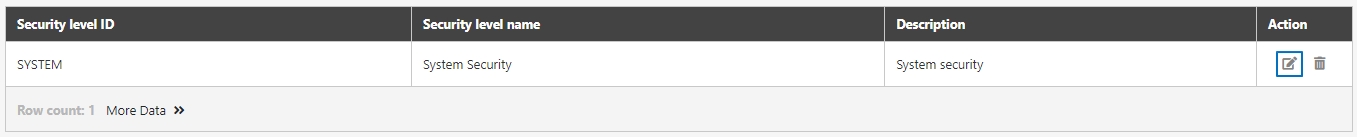
Modify the desired fields, and click Update to save and exit.
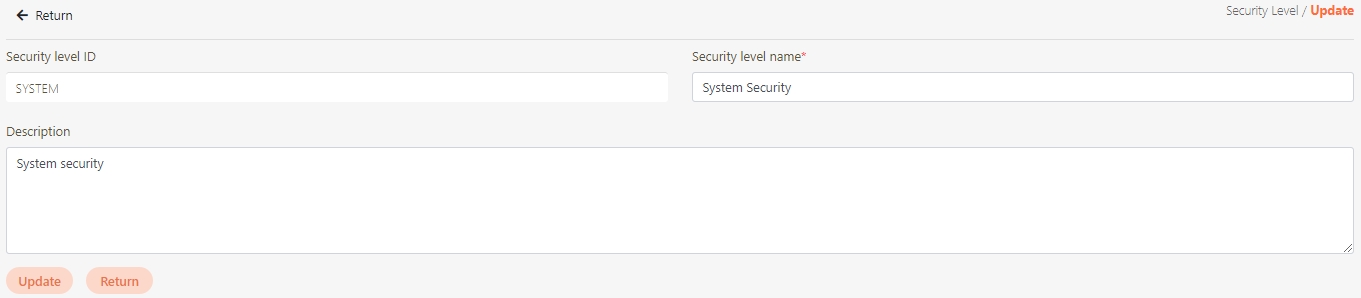
Delete Security Level
Search for the security level to delete, click on the
 icon to proceed.
icon to proceed.
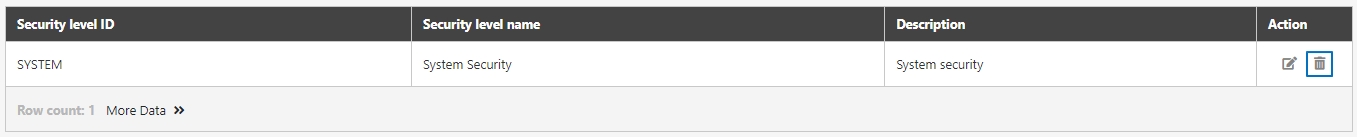
Click Delete to delete the security level without any system prompts.
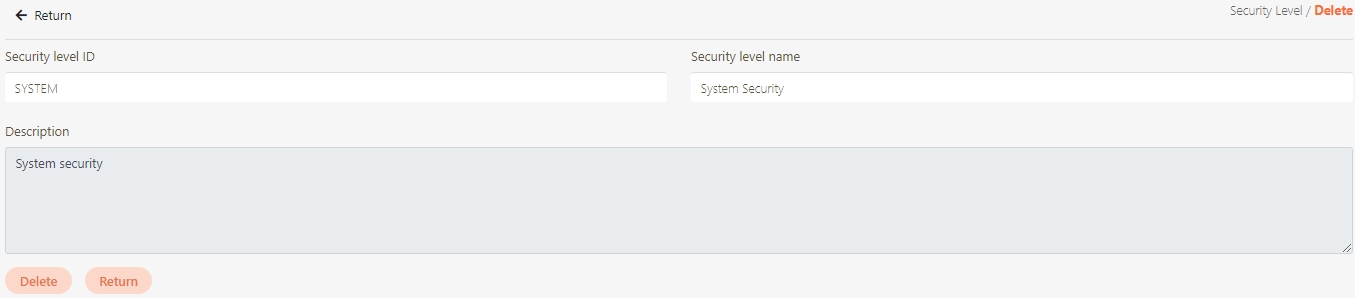
Was this helpful?
